G Suite Domain Purchase Pricing
It is time to stop procrastinating and get the company of your dreams off the ground. When you are getting ready to launch a new company, one of the things on your "to-do" list should be to buy a domain name.
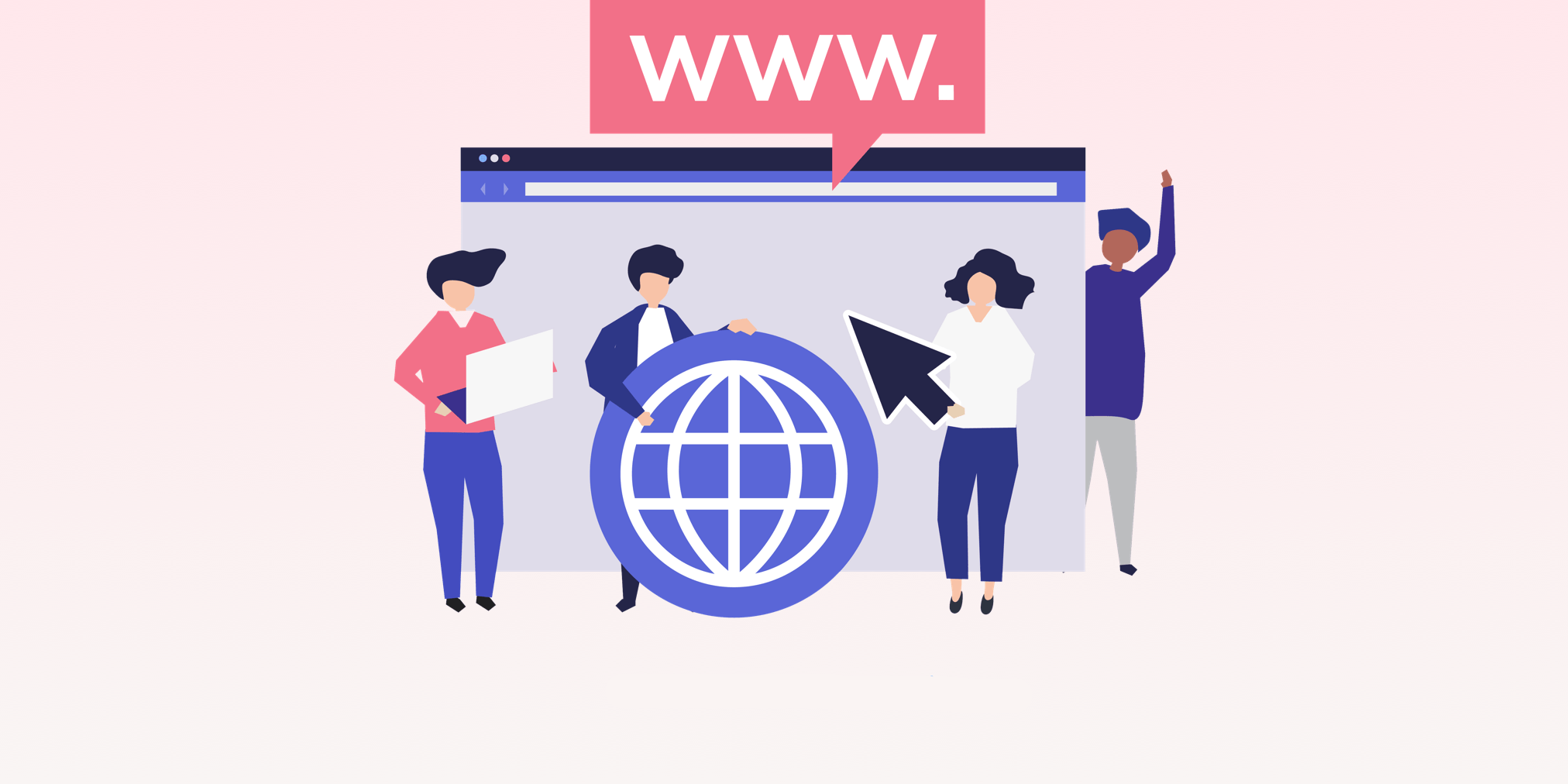
Purchasing a domain name should be done simultaneously with signing up for Google services.
If you are interested in using Google services for your company but do not yet have a domain name, we can assist you in the process of acquiring one. When you sign up for a Google Cloud service, you will be given the option also to purchase a new domain. We will assist you in g suite domain purchase from Google Domains that are currently available. After that, we will instantly begin setting up your Google services for that domain name.
Premium domains
When a currently held domain name is put up for sale or resold by its current owner, it is referred to as a “premium domain” because of its high asking price. The following are the two categories of premium domains:
Aftermarket premium domain
The existing owner of the domain is willing to sell it to a new bidder for a one-time fee. You can purchase additional years of domain registration so long as you pay the renewal fee set by the top-level domain (TLD) of your website’s address (for example, $12.00 per year for a.com).
Registry premium domain
The registration offers the domain for sale but at an extremely high price. The registry will typically charge a fee more significant than the g suite pricing for domain transfers, additional registration years, domain renewals, and domain restorations. If you decide to acquire a premium domain name, the registration may require an additional one-time payment of a higher amount. If this is the case, Google will add the cost to your registration fee without you having to do anything.
We partner with Google Domains to offer domain registration and hosting to our customers.
When you purchase your domain during the sign-up process, you will be given a separate account specifically to manage your domain. Google Domains will hold the DNS records for your domain, which will allow you to complete tasks such as creating email accounts for your clients and generating company web addresses.
If you are utilizing your domain with Google services, you do not need to log in to your Google Domains account to use your part. You can manage the DNS records of your domain as well as set up email addresses, web addresses, and other services by using the Google Admin interface.

